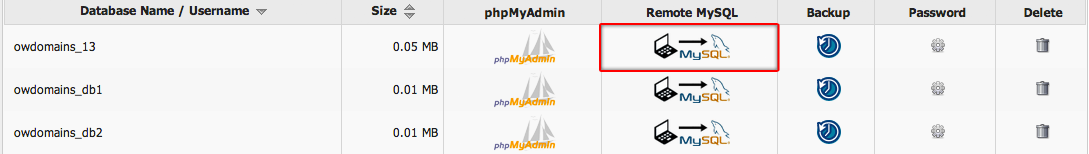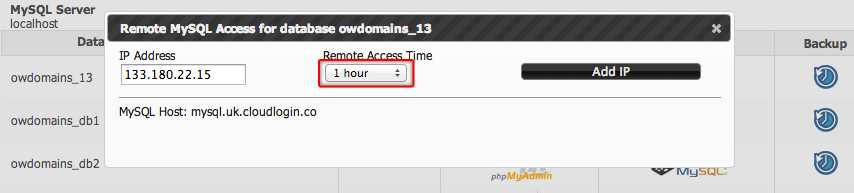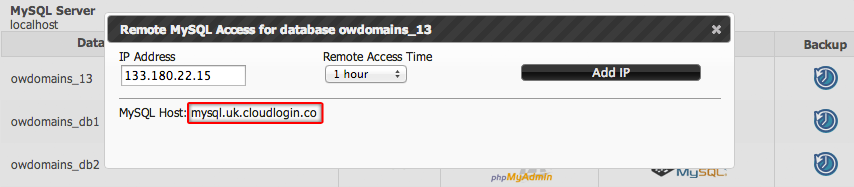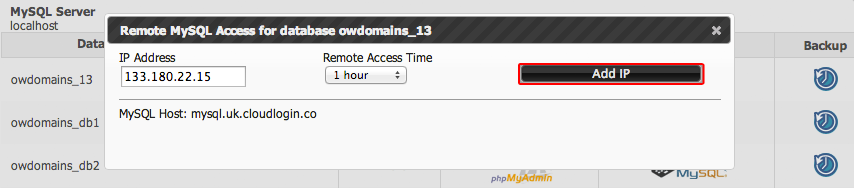Remote MySQL access from your NTC Hosting Control Panel
Remote access to all MySQL databases in your Web Hosting Control Panel is now added for all web hosting services on our site.
You can access your databases from any external host by using your preferred MySQL Remote Access application.
We have set an IP restriction that allows only your original IP address to be used for establishing a remote connection. This blocks anyone who steals your database login details from connecting to your database from their IP location.
Remote MySQL access is included with all web hosting services that use the NTC Hosting Control Panel.
It is disabled by default for your account for security reasons.
However, you can allow access to a MySQL database from an external location in a few easy steps:
1. In the Control Panel, go to Databases -> MySQL Databases. Click on the ‘Remote MySQL’ icon in the table of databases:
2. In the popup window, you will see the IP address of the device that you access your Control Panel from. You can change it to any IP address that you want to connect to your MySQL database from remotely:
3. From the ‘Remote Access Time’ field, you can select the time frame of the remote connection between your remote host and the selected database. You can select between 1 hour and 3 months:
For now, the remote database access feature is available for MySQL databases only.
Tags: control panel, MySQL hosting